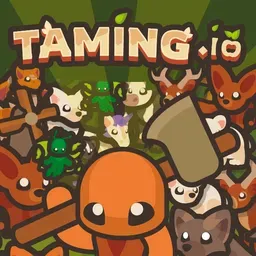Retro Bowl College – Unblocked Guide and Full Overview
Description
Retro Bowl College is a college-themed version of the popular retro-style American football game Retro Bowl. It combines classic pixel graphics with addictive gameplay, focusing on building a team, crafting strategies, and leading your college football team to glory. With simple controls and a mix of simulation and on-field action, Retro Bowl College unblocked lets you experience the thrill of college football anywhere, whether at school, work, or home.
Controls
For PC
- Mouse: Click and drag to aim passes or kick field goals.
- Arrow Keys or WASD: Navigate menus or move players.
- Space Bar: Snap the ball or confirm actions.
For Mobile/Tablet
- Touchscreen: Tap and swipe to aim passes, kick field goals, or navigate menus.
How to Play
- Build Your Team: Start as a college coach and manage your team’s roster by signing players and training them to improve their skills.
- Recruit Players: Scout and recruit top prospects to build a competitive team.
- Play Matches: Take control during games—pass, run, and kick your way to touchdowns.
- Develop Strategy: Choose offensive and defensive plays to outsmart opponents.
- Win Championships: Lead your team through the season and aim to win the college championship.
- Manage Off-Field Dynamics: Keep your team’s morale high, manage finances, and satisfy the school board.
How to Play Unblocked at School or Work
To enjoy Retro Bowl College unblocked, follow these tips:
- Search for Web Versions: Look for HTML5 versions of the game hosted on unblocked gaming sites.
- Use a VPN: Install a VPN to bypass restrictions and access the game on blocked networks.
- Download Offline Versions: Install the game on mobile devices or PCs for offline play.
- Portable Play: Save the game file or app to a USB drive or cloud storage for easy access on multiple devices.
Tips & Tricks
- Focus on Recruiting: Invest in scouting to recruit players with high potential, especially quarterbacks and receivers.
- Train Your Team: Spend time improving your players’ stats to boost overall performance.
- Manage Stamina: Rotate players to keep them fresh and avoid injuries.
- Perfect Your Passing: Learn to aim and time your passes for maximum yardage.
- Balance Resources: Distribute upgrades between facilities, staff, and recruitment efforts.
Hacks & Cheats
While some players use mods for unlimited resources or invincible teams, playing Retro Bowl College without cheats is more rewarding. The strategic depth of managing a college team is best enjoyed through skill and effort.
Game History
- 2019: The original Retro Bowl was released by New Star Games, gaining widespread popularity for its nostalgic graphics and engaging gameplay.
- 2020s: Variants like Retro Bowl College emerged, focusing on the collegiate football experience with added depth in recruiting and team management.
Game Developer
- Developer: New Star Games
- Platforms: Browser, Mobile (Android/iOS), PC
- Release Date: Variant of Retro Bowl, released as a college-themed mod or game mode
Game Details
| Feature | Details |
|---|---|
| Game Name | Retro Bowl College |
| Genre | Sports, Management |
| Modes | Single-player |
| Platforms | Browser, Mobile, PC |
| Developer | New Star Games |
| Unblocked Versions | Available on HTML5 platforms and offline setups |
FAQ (Frequently Asked Questions)
Q1: What is Retro Bowl College?
Retro Bowl College is a college-themed version of Retro Bowl, focusing on building and managing a collegiate football team.
Q2: Can I play Retro Bowl College offline?
Yes, if downloaded on mobile devices or PCs, you can play it offline.
Q3: Is Retro Bowl College free?
Yes, the game is typically free to play, though some versions may offer in-app purchases for additional content.
Q4: How is Retro Bowl College different from Retro Bowl?
Retro Bowl College incorporates the collegiate football experience, emphasizing recruitment and team development, with gameplay tailored to college football dynamics.
Q5: Can I play Retro Bowl College on PC?
Yes, through browser-based platforms or by downloading PC-compatible versions, you can enjoy the game on your computer.